
Computer
Academy
Basic
Computers are useful: they help us write letters, find information on the Internet, and even create our music CDs. Some people love computers—they speak a different language, including nonsensical words like IP address and gigabytes. But most of us are somewhat clueless when it comes to computers. We know how to turn our computer on, how to surf the Internet (maybe), and how to write a quick letter on a word processor. But that’s about it—we have to ask our kids or friends for help when something goes wrong, which is all the time. In this class, we’ll take a good hard look at a computer from the front, back, and yes, even inside. You’ll understand what all those confusing ports on the back of the computer are for and why it’s important for your computer to have a fast CPU. Best of all, we’ll explain all of this in simple terms, so you won’t need an engineering degree to understand everything.
Ready to tackle your computer? Great—turn the page and let’s get started…
Coding & Robotic
There is a growing awareness that computational thinking must be taught to all students. They will form the cornerstone of the language of innovation and drive all future STEM advancements. Therefore, this is a new “basic skill” that every student should know.
But what are they? At first glance, concepts such as “considering problems analytically” and “using data to make decisions” seem abstract and difficult to understand. But educational robotic systems like the EV3 provide essential tools to make them realistic and accessible.
The first few activities in this curriculum will be boring because students repeat the programming several times to get the robot to move a certain distance in a set pattern. However, even with this simple programming configuration, accurate, thoughtful and necessary communication between the student and the robot is achieved. How far will robotic technology go? How many revolutions do you need? As problems become more complex, students learn to decompose large problems into simpler ones and carefully construct solutions one step at a time.
Advanced
FLL(First Lego League) introduces science, technology, engineering, and math (STEM) to children ages 4-16* through fun and exciting hands-on learning. In particular, advanced participants gain hands-on problem-solving experience through our global robotics program, helping today’s students and teachers build a better future together. It also inspires you to experiment and grow your critical thinking, coding, and design skills through STEM learning and robotics.
Core Values
The FLL core values are the cornerstone of the program. This is one of the fundamentals that set the FLL apart from other kinds of programs. By embracing our core values, participants learn that friendly competition and win-win are not separate goals and that helping each other is fundamental to teamwork.
Rwanda Robot Team
The UAUR computer academy will create a Rwanda national robot team that will compete in the “FLL Africa Championship” with students completing computer Basics classes, Coding & Robot programming classes.
And these players will be competing in world robotics competitions in the future.

Our Focus
◈ Active learning
◈ Cooperative and collaborative learning
◈ Experiential learning
◈ Guided discovery learning
◈ Inquiry-based learning
◈ Problem-based learning
◈ Computer Academy provides primary and secondary school students with Coding and Robotic programming education, exploring the core concepts of Science, Technology, Engineering, and Mathematics (STEM), and improving their skills through experiments with scientific phenomena connected to real life. It will contribute to Rwanda's 4th industrial revolution and ICT industry development.

Basic Computer
12 Weeks
| Class | Admission qualification |
|---|---|
| Children | - Primary 3rd or 9+ ~ 16 |
| Adult | - Secondary 4th above |

Coding
12 Weeks
| Class | Admission qualification |
|---|---|
| Coding | - Primary 5th or 11+ ~ 15 |

Robotic
12 Weeks
| Class | Admission qualification |
|---|---|
| Robotic | - Primary 5th or 11+~ 15 |
Syllabus
Basic Computer
12 Weeks
There is a simple placement test.
| Week | Contents |
|---|---|
| 1 | - Basic Computer Structure - Hardware(Computer parts Name) |
| 2 | - Operating Program(OS) - Application Program(App) |
| 3 | - MS Word Introduction - Typing Practice |
| 4 | - Formatting Text - Create a Document |
| 5 | - Editing Document - Copy & Paste |
| 6 | - Modify Document - Insert Pictures |
| 7 | - Excel Introdution - Function |
| 8 | - Ribbon Menu - Office Button |
| 9 | - Pointer Shapes - Formatting Cells |
| 10 | - Create a Statement - Editing Statement |
| 11 | - Income & Expense Statement - Bank Statement |
| 12 | - Balance sheet & Create Formula - Assessment |
Coding
12 Weeks
There is a simple placement test.
| Week | Contents |
|---|---|
| 1 | - Introduction & Walk-through - Use in Scratch Interface |
| 2 | - Placing Sounds in a Script - Sprite Interaction |
| 3 | - Multi-Coloured Sprites - Changing the Backdrop (Stage) |
| 4 | - Drawing Arrow Key - Drawing Color Pen |
| 5 | - Creating Chick Game - Modifying Chick Game |
| 6 | - Creating Ping Pong Game - Modifying Ping Pong Game |
| 7 | - Creating Baseball Game - Modifying Baseball Game |
| 8 | - Creating Archery Game 1 - Modifying Archery Game 1 |
| 9 | - Creating Archery Game 2 - Modifying Archery Game 2 |
| 10 | - Scratch Extensions - Mindstorm EV3 Programming 1 |
| 11 | - Mindstorm EV3 Programming 2 - Mindstorm EV3 Programming 3 |
| 12 | - Project Presentation - Assessment |
Robotic
12 Weeks
There is a simple placement test.
| Week | Contents |
|---|---|
| 1 | - Introduction to Robot Program
- Mindstorms EV3 Learning Objectives |
| 2 | - General layout of all Units, & Firmware - Building a Driving Base Robot |
| 3 | - Moving Straight & Backward - Move Forward a Certain Distance |
| 4 | - Turning - 3 Types of Rotation |
| 5 | - Touch Sensor - Ultrasonic Sensor |
| 6 | - Gyro Sensor - Color Sensor |
| 7 | - Loop Program - Switch Program |
| 8 | - Switch Loops - Line Follower |
| 9 | - Object Avoiding program - Stop in Front of Object |
| 10 | - Intersection Traffic Signal System - Programming a Traffic Signal System |
| 11 | - Rescue Project - Rescue Programming |
| 12 | - Rescue Robot Practice - Assessment |
When your class is organized, you will be notified of the class schedule by phone or email.
class activities
Basic Computer
Microsoft Office
- Explore Computer Hardware Architecture & Basic Equipment skills Lesson Plan:
a. Basic Keyboard Skills
b. Basic Computer Mouse Skills
c. Basic Computer Software Skills - File directory and path settings.
- Install the program and download the app.
- Create a Document-Word.
- Create a Spreadsheet-Excel.
- Create a Presentation-Power Point.
- Browsing Internet.
Coding & Robotic
Scratch & Mindstorms EV3
- Introduction
- Standards – Math, NGG Science, Computer Science.
- Student work station setup.
- The Movement Unit.
- The Sensor Unit.
- The Robot Decisions Unit.
a. The Loop Chapter
b. Switch Chapter
c. The Switch Loops Chapter
d. The Line Follower Chapter - The Final Challenge-Rescue Mission
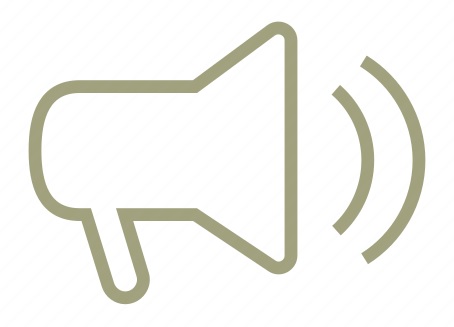
- Classes are held in one session for 3 months (12 weeks).
- Tuition fees must be paid every 4 weeks (on the 1st of every month), and can be paid in cash directly to the academy or with Momo’s money.
- Each class may open its classes in the morning during vacations but may adjust its schedules after school during the trimester.

Number of Students
Basic Computer
Coding & Robotic
Challenger
Have you ever seen a robot like this?
How about making it and researching it together?
LEGO MINDSTORMS Education EV3 Stair Climber – by Robotownia
Contact Us
- 2KG28AV., Kimihurura, Gasabo, Kigali, Rwanda
- +250 785 981 970, +250 788 23 7349
- uaurwanda@uaur.ac.rw
- uaurwanda@gmail.com
- www.uaur.ac.rw
- Location
Colleges
- Mechatronics Engineering
- Aviation Maintenance
- Cyber Security
- Nuclear Engineering
- Computer Engineering
- Automobile Maintenance

